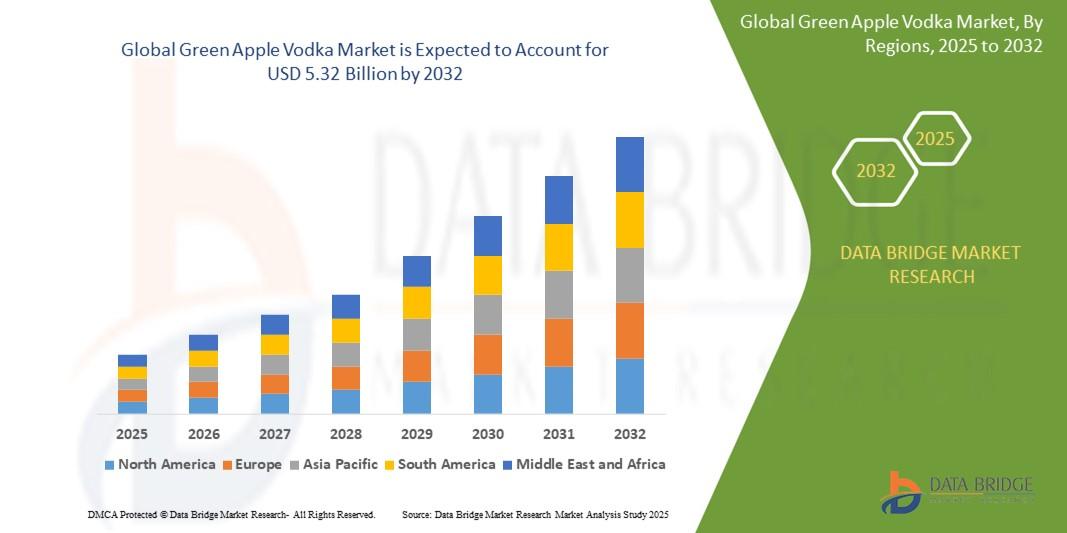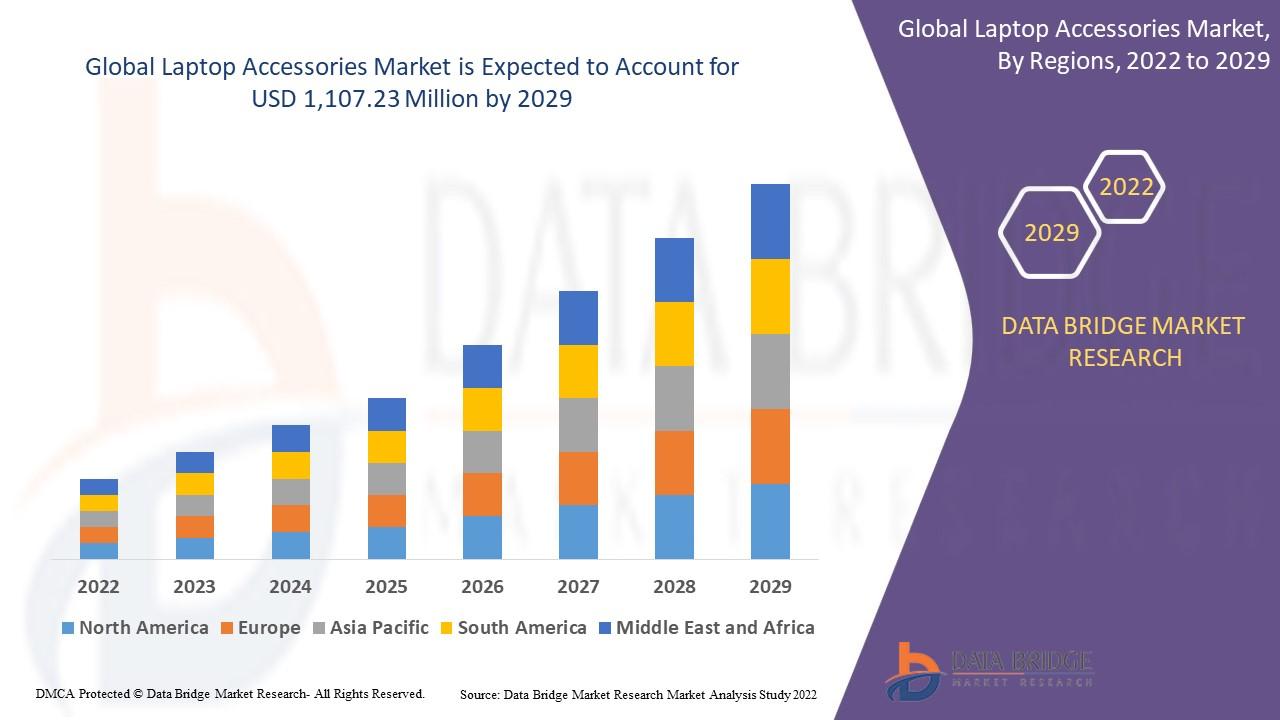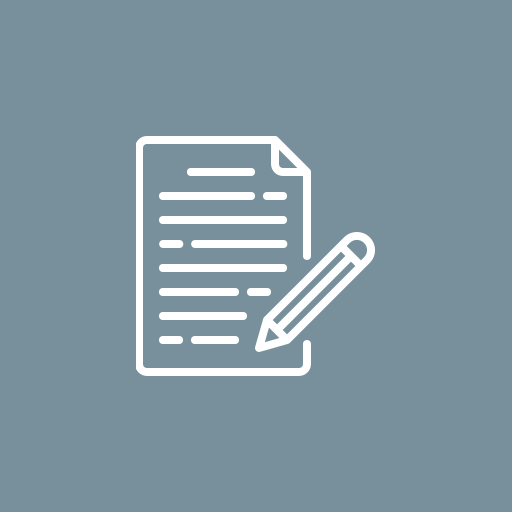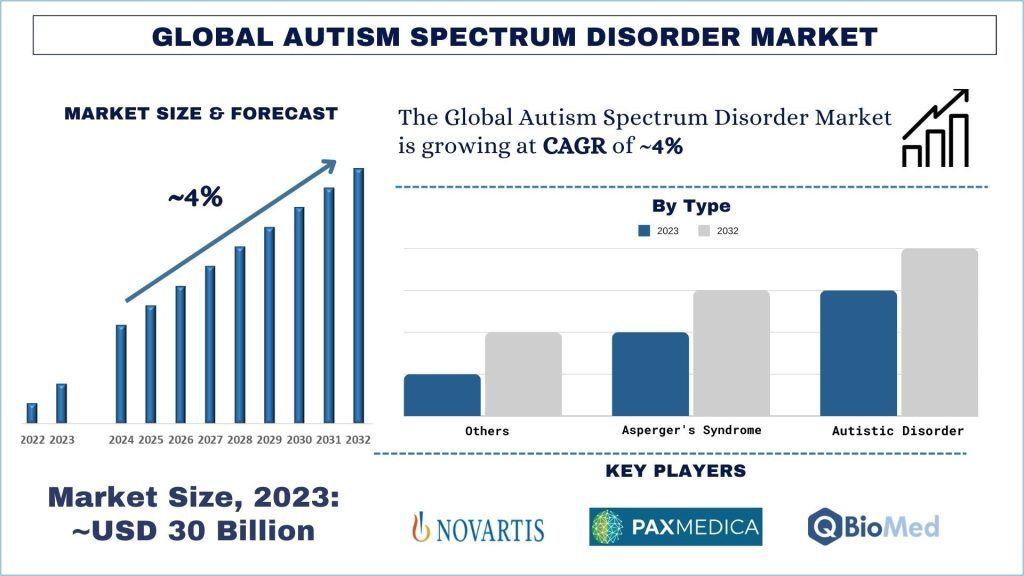In today’s fast-moving world of apparel decoration and brand identity, speed and accuracy matter more than ever. Whether you’re working with corporate logos, custom artwork, or apparel designs, getting your files machine-ready is a crucial first step. That’s where AI to Embroidery File Conversion comes in. This process transforms your Adobe Illustrator vector artwork into stitch-ready formats like DST, PES, EXP, VP3, or JEF ensuring your design stitches cleanly, consistently, and professionally. If you want flawless embroidery results without delays or frustration, fast and reliable AI file conversion is your best friend.
This guide walks you through everything you need to know about converting AI artwork into embroidery-ready files, why it matters, how it works, and how businesses of all sizes can benefit from using expert services.
What Is AI to Embroidery File Conversion?
AI to embroidery file conversion is the process of converting an AI (Adobe Illustrator) vector file into a format that an embroidery machine can read. Unlike regular image formats like PNG or JPG, embroidery files contain command-based stitch data that tells the machine exactly how to sew a design.
This includes:
- stitch direction
- stitch sequence
- color changes
- stitch types
- density and underlay
Simply put, it’s not just converting artwork—it’s translating design into thread logic. Good conversion controls how your final embroidery will look, feel, and hold up over time.
Why Businesses Need Instant AI to Embroidery Conversion
Whether you're in the apparel business, promotional product industry, or custom embroidery niche, timing is everything. Here’s why instant AI file conversion is so valuable:
Faster Production
Fast conversions mean you can get your embroidery files ready without slowing down your workflow.
Precision and Consistency
Every line, curve, and color in your AI file becomes a clean, accurate stitch.
Professional Branding
Logos, patches, and brand elements look sharp and consistent across all products.
Better Machine Performance
Properly digitized embroidery files reduce thread breaks, misalignment, and machine errors.
Understanding the AI File Conversion Process
The process of converting AI files to embroidery formats is a combination of technology and artistry. Here’s how it typically works:
1. Artwork Analysis
The digitizer examines your AI file for complexity, thin lines, gradients, and tiny elements. These don’t always translate perfectly into stitches and may need adjustments.
2. Assigning Stitch Types
Different parts of the design require different stitch styles, such as:
- satin stitches
- run stitches
- fill stitches
Each is selected based on the design’s details and size.
3. Mapping Stitch Paths
This is where expertise matters. The digitizer manually draws stitch paths to ensure smooth flow, minimal thread jumps, and high-quality results.
4. Adding Underlay and Density Settings
Underlay is the foundation of embroidery. It stabilizes the design, prevents puckering, and ensures even stitching.
5. Color Mapping
The thread colors are matched to the design using popular thread brands like Madeira or Isacord.
6. Exporting to the Required Format
Depending on your machine Brother, Janome, Barudan, Tajima the design is exported as a compatible file format.
Benefits of Instant AI to Embroidery File Conversion
Instant conversion doesn’t mean low quality. When done by skilled digitizers, it brings several advantages:
1. High-Quality Stitch Output
Your design looks crisp and professional, whether it’s embroidered on hats, shirts, jackets, or bags.
2. Quick Turnaround Without Compromise
Businesses no longer need to wait days for stitch-ready files.
3. Perfect for Bulk Orders
Production houses benefit from rapid file preparation, especially during peak seasons.
4. Reduced Editing and Testing Time
Fewer tweaks mean fewer delays and more productivity.
Industries That Benefit from AI to Embroidery File Conversion
AI to embroidery conversion is essential across many industries, including:
Apparel & Fashion
Clothing brands turn their digital artwork into embroidered patches, labels, and logos.
Corporate Branding
Uniforms, office wear, promotional gear, and merchandise require precise logo conversion.
Schools & Sports Teams
Mascots, crests, and team emblems need accurate stitching to maintain identity.
Custom Hat Embroidery
AI files for caps or beanies need special digitizing techniques due to curved surfaces.
Small Businesses & Startups
Startups rely on quick file conversions to keep costs low and branding consistent.
Common Mistakes When Converting AI to Embroidery Files
Doing it yourself or using auto-conversion software often leads to errors—especially if you’re not familiar with embroidery mechanics. Here are common mistakes:
- Too much detail in logos
- Ignoring fabric type, resulting in puckering
- Complex gradients that can’t stitch properly
- Missing underlay, causing distortion
- Wrong stitch density, making the design too stiff or too loose
- Scaling errors, which distort stitch length
Professionals avoid these mistakes by adjusting the design based on the fabric and machine used.
Tips for Getting the Best Embroidery File from Your AI Artwork
To ensure excellent results, keep these tips in mind before sending your AI file:
Use clean vector artwork
Avoid raster images unless they're redrawn as vectors.
Keep text above the minimum size
Tiny fonts won’t stitch well.
Avoid unnecessary details
Embroidery thrives on simplicity.
Specify the garment type
Different fabrics need different digitizing settings.
Provide final size requirements
Stitch types and densities depend heavily on the intended embroidery size.
Why Professional Digitizing Beats Auto Tools Every Time
Automated conversion software can’t interpret real-world embroidery challenges. It can't adjust for fabric stretch, thread tension, push/pull effects, or proper underlay structure.
Human digitizers understand:
- fabric behavior
- thread thickness
- machine capabilities
- stitch direction logic
- how logos behave during high-speed stitching
If you want perfect results, professional digitizing always wins over auto tools.
Final Thoughts
AI to embroidery file conversion plays a major role in ensuring your designs stitch perfectly every time, on every fabric. Whether you're a business owner, printer, fashion designer, or embroidery shop, having fast and reliable access to expert conversion services can elevate your entire workflow. With the right setup, your AI artwork transforms into flawless, durable embroidery that looks as good on fabric as it does on screen.
If you're looking for fast, accurate, and professional conversion done right, Digitizing Buddy provides top-quality AI to embroidery file conversion services that guarantee exceptional stitch results for any project.