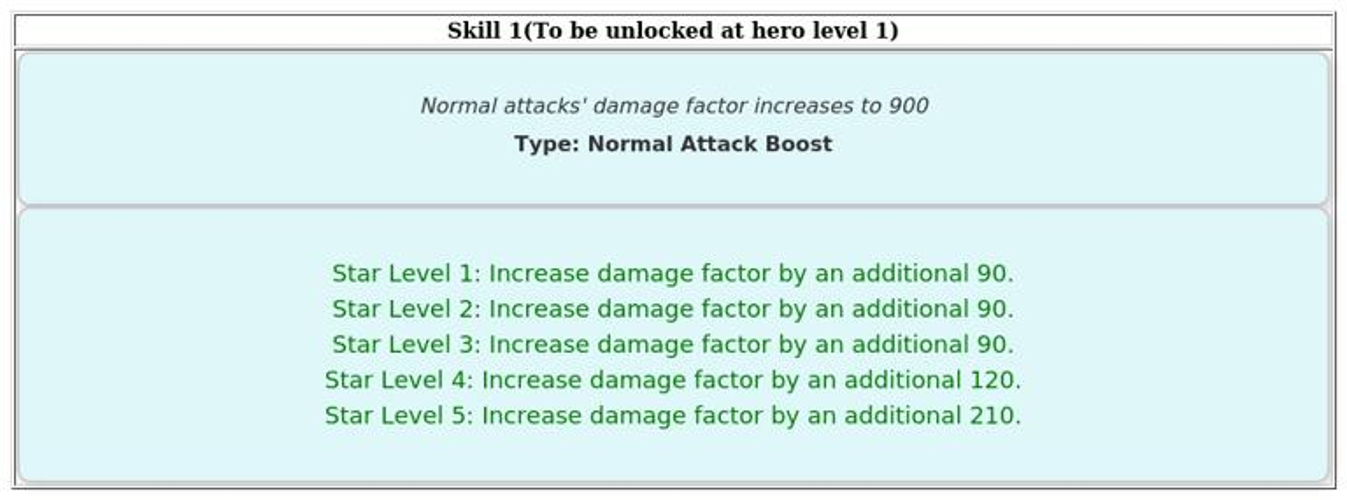For most users, the iPhone screen is the part they interact with the most and the first to show signs of trouble. Apple's screens are known for their precision, clarity, and touch responsiveness, but they're also delicate electronic assemblies with multiple layers of integrated components. When something goes wrong, what starts as a small visual glitch or touch issue can eventually escalate into complete display failure.
Understanding these problems early can prevent costly repairs and protect the longevity of your device. Below, we explore the most common iPhone screen issues, their technical causes, and how professional technicians solve them before they lead to total failure.
1. Flickering or Flashing Display
One of the earliest indicators of an internal display issue is flickering or flashing. The screen may dim intermittently or pulse in brightness. This can stem from several sources:
-
Faulty display connectors: If the flex cable connecting the screen to the logic board loosens after a drop, it can cause unstable power delivery to the display.
-
IC (Integrated Circuit) damage: The backlight or display IC chips control illumination and image rendering. Damage here can make the screen unstable.
-
Third-party screen replacements: Non-genuine displays often use incompatible power controllers, resulting in unstable brightness.
Ignoring these signs leads to permanent failure. Skilled technicians inspect and reflow the display connectors or replace the affected ICs to stabilize output.
2. Ghost Touch or Unresponsive Screen
“Ghost touch” refers to random keys registering without user input. It's one of the most frustrating iPhone screen issues and can be a precursor to total touch failure. Causes include:
-
Digitizer damage: The digitizer layer beneath the glass reads touch input. A cracked or warped digitizer misreads signals.
-
Screen compression: Tight or warped phone frames apply pressure to the screen, disrupting touch sensors.
-
Low-quality replacement parts: Substandard aftermarket screens use poor-quality digitizers that degrade quickly.
A professional repair involves recalibrating or replacing the digitizer using genuine components. Expert technicians also check for chassis warping to prevent recurrence.
3. Vertical or Horizontal Lines Appearing on Screen
When vertical or horizontal lines appear across the display, it's a sign that internal pixel or cable damage has occurred. These can appear after a strong impact or water exposure. The underlying reasons include:
-
Loose display cables: A detached or weakened flex connector can cause partial image transmission.
-
Damaged screen matrix: Pixel groups or columns may stop receiving data due to microscopic cracks.
-
Logic board solder cracks: Heavy drops can cause solder joints to break under stress.
A skilled technician can determine whether the issue lies in the display assembly or the logic board. They can reattach the flex cable, repair solder joints, or replace the full display to restore full image rendering.
4. Screen Going Black but Phone Still Works
If your phone still rings or vibrates but the screen remains black, the issue isn't always a dead device—it's likely a screen or backlight failure. Common triggers include:
-
Backlight filter damage: Electrical surges or improper third-party repairs can fry the backlight filters.
-
Display IC failure: The image controller chip can fail, causing the screen to stay dark even when the phone is on.
-
Power supply instability: Loose display connectors or faulty batteries may cause insufficient voltage to the display.
Professionals use board-level diagnostics to identify where the power delivery to the display chain is disrupted. This ensures proper repair without unnecessary replacements.
5. Display Color Distortion or Uneven Brightness
Color fading, tint changes, or patchy brightness are early signs of internal deterioration. These issues often arise due to:
-
Pressure damage: Sitting on the phone or keeping it in tight pockets can crush internal layers.
-
Moisture exposure: Even minor humidity can corrode display circuits over time.
-
Aging OLED panels: Prolonged use on high brightness accelerates pixel burn-in and uneven illumination.
Professional repair centers test display calibration and replace panels using original OLED or Retina modules to restore factory-level color accuracy.
6. Delayed or Freezing Touch Response
Laggy touch feedback often points to early-stage digitizer failure or logic board issues. Common triggers include:
-
Electrostatic discharge damage: Static buildup from improper repair environments can harm sensitive circuits.
-
Software interference: Unoptimized iOS versions or hardware mismatches after unauthorized repairs cause lag.
-
Partial display cable damage: Even slight cable bends disrupt touch signal transmission.
Experienced technicians isolate whether the problem lies in the screen assembly or the board. Genuine screen replacement and proper calibration usually restore normal responsiveness.
7. Screen Detachment or Lifting from the Frame
If your screen appears to lift at the edges, it’s a warning of underlying hardware strain. Left unchecked, it leads to full display disconnection. Main causes include:
-
Battery swelling: An expanding battery pushes against the screen from inside.
-
Improper screen sealing: Aftermarket repair shops often use weak adhesives or poor alignment.
-
Heat exposure: Constant overheating can loosen adhesive bonds.
A proper fix involves inspecting the battery, resealing the screen with manufacturer-grade adhesive, and ensuring the frame isn’t bent.
8. Water or Moisture Damage
Water damage doesn’t always cause instant failure it corrodes the display circuits gradually. Even a small amount of moisture seeping into the device can:
-
Short-circuit display connectors
-
Corrode the backlight system
-
Disrupt the True Tone and brightness sensors
Professional service centers open and clean affected devices using ultrasonic cleaning machines to stop corrosion and replace compromised display components.
9. Poor Aftermarket Screen Installations
Many users face full screen failure because of poor-quality replacements. Cheap third-party screens may look fine at first, but they lack the durability and calibration of genuine parts. Issues include:
-
Faded colors or inaccurate touch response
-
No True Tone function
-
Short lifespan (weeks to months)
-
Display separation after light impacts
Skilled technicians only use OEM or premium-grade parts tested for compatibility. This ensures the display behaves exactly as Apple designed it.
10. Ignoring Early Warning Signs
Most iPhone screen failures start small minor cracks, dimming, flickering, or ghost touches. Users often delay repair, but those small issues evolve into full display loss as internal circuits degrade further.
Prompt diagnosis prevents cascading damage. A timely visit to a certified technician often means a simple part swap instead of a full replacement.
Why You Should Trust Certified Professionals
Modern iPhones use precision-sealed designs and layered components that require specialized tools for safe disassembly. Certified repair centers have access to:
-
ESD-safe environments
-
Original diagnostic tools
-
Trained and certified technicians
-
Proper adhesive systems
-
Quality-tested replacement parts
Unskilled repair attempts often worsen the problem, leading to logic board damage or permanent screen malfunction. Professional expertise ensures the device remains as close to factory condition as possible.
How TechFix Ensures Reliable iPhone Screen Repairs
When it comes to reliable and lasting repairs, TechFix sets a professional standard across Dubai. The company's certified technicians handle every iPhone screen issue with diagnostic accuracy and precision equipment. Each repair follows a controlled workflow:
-
Full diagnostic testing before and after repair
-
Use of genuine or premium-grade screen assemblies
-
Precision alignment to restore water resistance
-
Color and True Tone calibration for natural display output
-
Warranty-backed service for total peace of mind
TechFix combines expertise, genuine parts, and strict quality control to deliver iPhone repairs that last. Whether you're facing flickering, black screens, or touch issues, their technicians ensure your device is restored to optimal performance without compromising display integrity.
Final Thoughts
A failing iPhone screen isn't just an inconvenience it's a signal that your device's most sensitive systems are at risk. The sooner you recognize the symptoms and seek professional help, the greater your chances of avoiding full display failure.
With certified technicians like those at TechFix , you gain more than a repair you gain long-term reliability, screen clarity, and peace of mind.