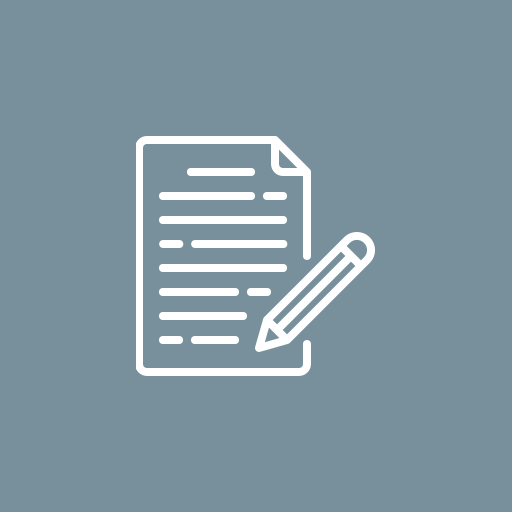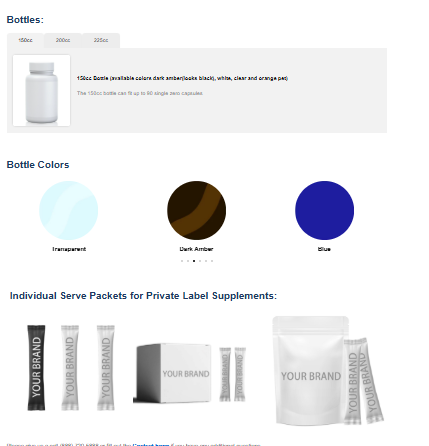Introduction:
MP Bhulekh is an online portal developed by the Government of Madhya Pradesh to provide citizens with easy access to land records. This initiative aims to digitize the process of retrieving land-related information, ensuring transparency and efficiency. Through this portal, users can access details such as Khasra (land parcel), Khatauni (account), landowner names, and plot-specific information. This guide will help you understand the various services available on the MP Bhulekh portal and how to navigate them effectively.
Services Available on MP Bhulekh Portal: The MP Bhulekh portal offers a wide range of services to simplify land record management for citizens. These include:
-
Viewing Khasra/Khatauni Records: Citizens can easily view land parcel details and account information by entering specific details like district, tehsil, and village name.
-
Finding Landowner Details: The portal provides quick access to the name of the landowner and associated land records.
-
Searching Khasra/Khatauni by Plot Number: This service allows users to retrieve information related to a specific plot using its plot number.
-
Checking Abadi Rights Record: Residents can verify the rights to their property under Abadi (residential) land categories.
-
Downloading and Printing Land Records: The portal supports generating digital copies of land records for official and personal use.
-
Regular Updates: The portal provides real-time updates on land records, ensuring accuracy and reliability.
How to View Khasra/Khatauni: To view Khasra/Khatauni records on the MP Bhulekh portal, follow these steps:
-
Visit the official MP Bhulekh website.
-
Navigate to the "Khasra/Khatauni" section.
-
Select your district, tehsil, and village from the drop-down menus.
-
Enter the required details, such as the landowner’s name or account number.
-
Click on "Search" to display the records.
-
Review the information displayed and download or print it for reference if needed.
How to Find the Landowner's Name: Finding the name of a landowner on MP Bhulekh is a straightforward process:
-
Log in to the MP Bhulekh portal.
-
Go to the "Landowner Details" section.
-
Input relevant data such as Khasra number, plot number, or account number.
-
Click on "Search" to display the landowner’s name and associated records.
-
Verify the information and use it as required.
How to Find Khasra Khatauni by Plot Number: If you have a specific plot number and want to access its Khasra Khatauni details:
-
Open the MP Bhulekh portal.
-
Navigate to the "Plot Number Search" option.
-
Enter the district, tehsil, and plot number.
-
Click on "Search" to retrieve the relevant records.
-
Download or print the records for further use.
Check Madhya Pradesh Abadi Rights Record Online: The MP Bhulekh portal also allows users to verify their Abadi rights:
-
Access the MP Bhulekh website.
-
Click on the "Abadi Rights Record" section.
-
Provide the required details, such as location and property identification number.
-
Submit the details to view the Abadi rights record.
-
Confirm the accuracy of the information displayed and save it for reference.
Conclusion: The MP Bhulekh portal is a user-friendly platform designed to make land record management convenient and transparent for citizens of Madhya Pradesh. Whether you want to view Khasra/Khatauni, find a landowner’s name, or check Abadi rights, the portal streamlines the process with just a few clicks. By utilizing this digital resource, users can save time, reduce paperwork, and ensure access to accurate land-related information. It’s a significant step toward modernization and efficiency in land administration.